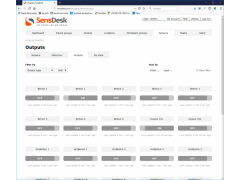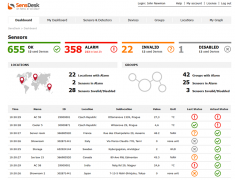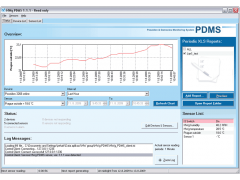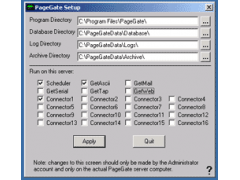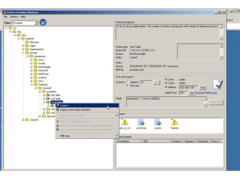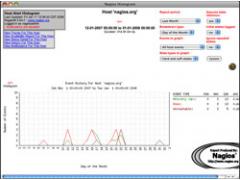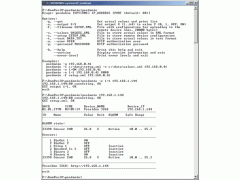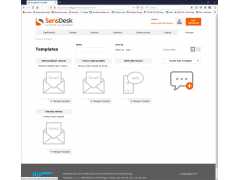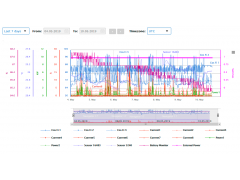Application notes overview - Software
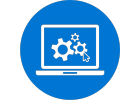
-
Controlling outputs from SensDesk
The SensDesk portal supports a new feature for controlling device outputs using the portal web interface.
-
Controlling the outputs of Poseidon2, Damocles2, Ares12 and SD-2xOut
Damocles2, Poseidon2 and Ares12 devices offer outputs that can be used for manual or automated control of appliances and custom equipment.
-
Dashboard and My Dashboard functions in the SensDesk portal
The Dashboard gives a quick status overview of equipment or environment. It is displayed immediately after the user logs in, or by clicking the corresponding link in the menu.
-
First steps
How to get started with HW group devices.
-
How to activate HWg-Trigger and HWg-PDMS
The following illustrations come from the HWg-PDMS utility. However, the same steps apply to HWg-Trigger, too.
-
How to connect your devices to the SensDesk portal
This document shows the steps to connect your devices to SensDesk portal and the portal configuration.
-
HWg Monitor: Local Network Usage
In this article we want to show you how to use HWg Monitor in a local network scenario.
-
Icons and colors in SensDesk
In SensDesk, each sensor and device state has its specific color and icon. This scheme is consistent throughout the portal.
-
M1 - SMS notification from a NMS
The M1 a.k.a. Monitor one is a monitoring software for Windows that works with SNMP-enabled devices
-
M1 – Closing a remote relay contact upon NMS alarm
Poseidon, in conjunction with the M1 a.k.a. Monitor one software
-
Monitoring HWg devices in Nagios - Introduction
Introduction to Nagios for novice users who need to monitor sensor outputs (such as temperature/humidity in a server room) but have only limited experience with Nagios.
-
My Graph function in the SensDesk portal – Compare your readings
The SensDesk cloud portal allows users to compare values from different sensors, even if different quantities and scales are involved. This function is called My Graph.
-
PosDamIO - use command line to control outputs
Poseidon Damocles I/O is a line utility for Windows and UNIX to control Poseidon and Damocles units over XML interface.
-
SensDesk tutorial videos
We have made several tutorial videos for using the new SensDesk. In these videos, we will explain how to work with SensDesk, so that it will be easier for you to use.
-
Templates – Make your alarm messages easily understood
Take a look at our application note, where you will find a description of the options for customizing alarm messages on the Sensdesk portal, including examples of various uses.
-
UDP Config in your applications
Most of the HW group devices allow you to set the IP address using UDP broadcast. It is implemented in the Hercules utility, for example. The AN20 is intended for companies that want to implement the device search in their applications.
-
Use of Poseidon2 and Damocles2 with Azure
For work with Microsoft Azure MQTT protocol is used with Poseidon2 and Damocles2 units. It is necessary to have FW 3.2.6 and higher
-
Working with graphs in SensDesk
The SensDesk portal provides a graph overview of the history of the measured values and offers advanced analytical options.
-
Working with My Graph
With the My Graph function, it is possible to create graphs with sensors of different quantities connected to different devices.