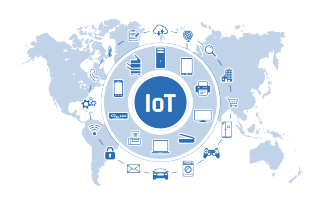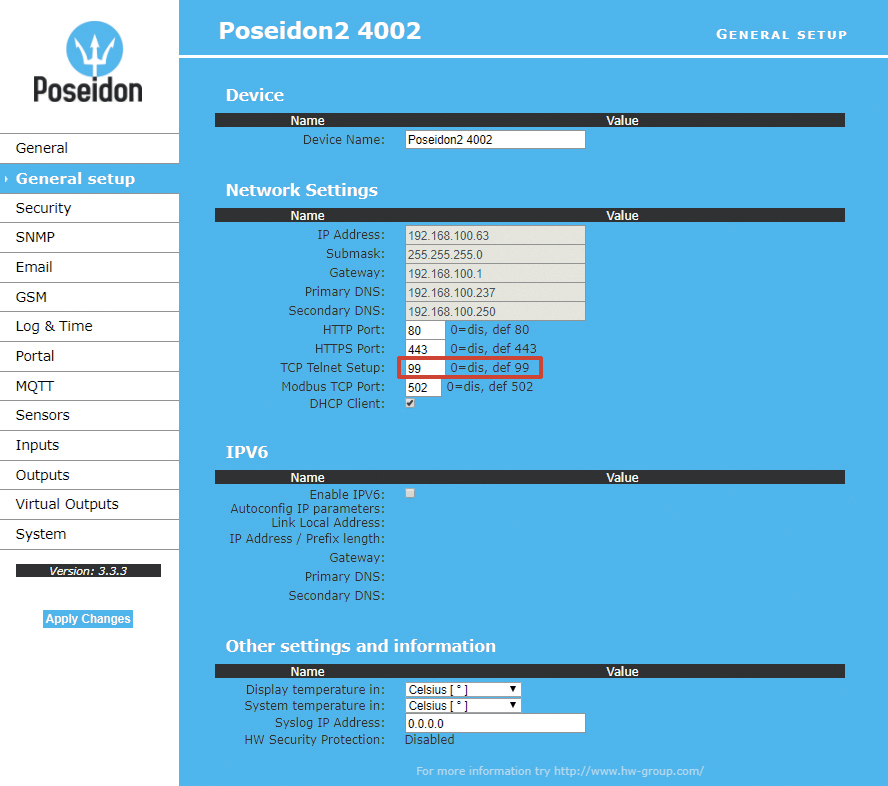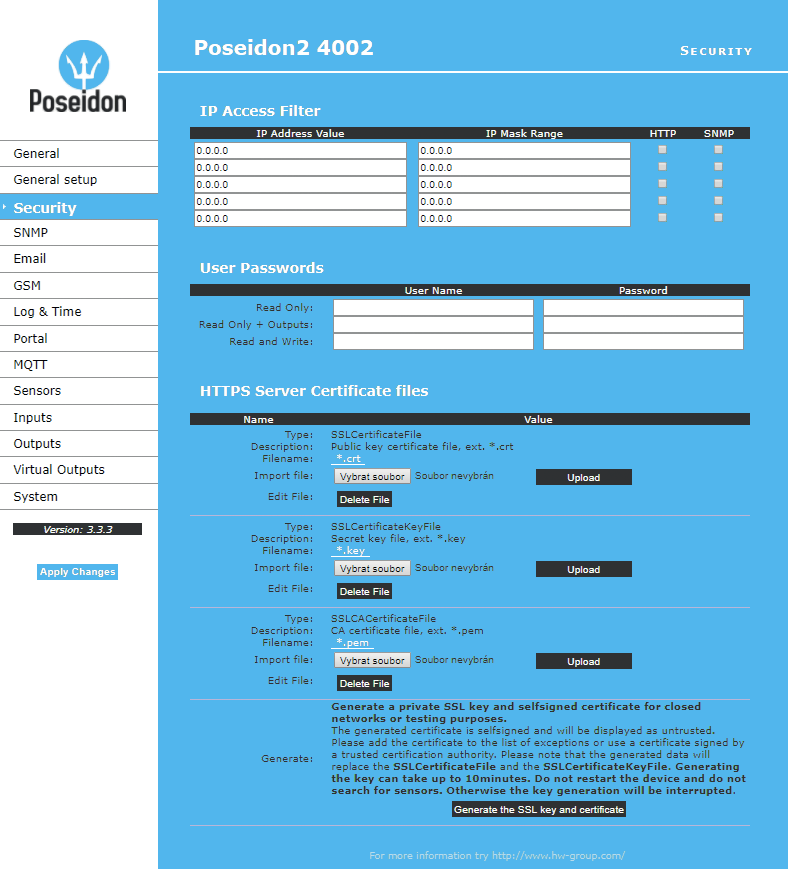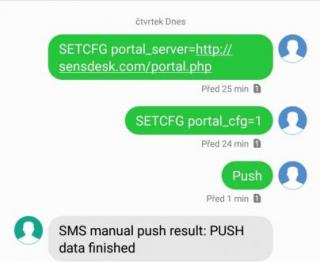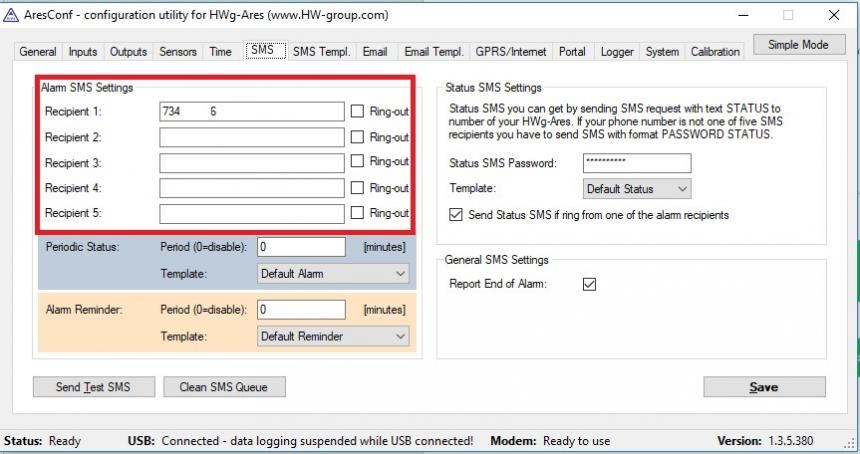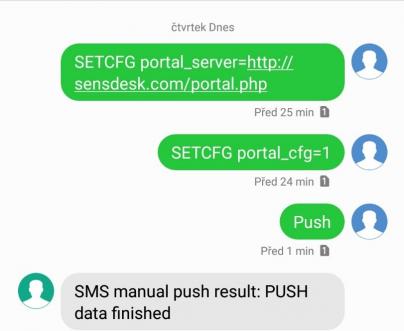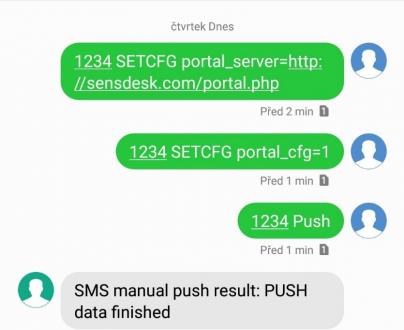Monitoring
Environment, building equipment, industrial sites and ITsystems, as well as utilities, need to monitor their environment and operational conditions reliably and efficiently. An overview of selected variables such as temperature, pressure, dew point, lighting level, air quality, machine operation or vibration, provide a comprehensive picture of the state of the equipment and enable the operator to respond appropriately.
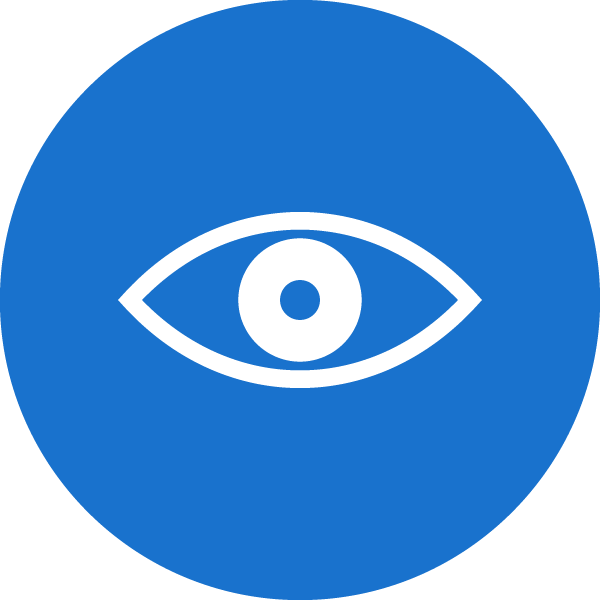
Advanced security of Poseidon2 and Damocles2 family
Ethernet remains the favourite network for both IT and industry
HW group produces IoT products for environmental monitoring, energy consumption monitoring and industrial applications. Poseidon2, Damocles2, and STE2, the industry-leading environmental monitoring products, use the wire-based Ethernet and Wi-Fi standards that are most suitable for the industrial environment. For mobile applications or technologies, where standard Ethernet is not available, we designed the ARES product line with GSM / GPRS connectivity, and also the LTE, which offers the same features with higher bit rate.
Changing the default configuration of Poseidon2 and Damocles2 - Disabling TCP settings
The news is that the TCP setup will be disabled in the default configuration. The default configuration is affected and this braks the backward compatibility. This will not be an issue for 99% of customers, but we need to inform you in advance. If you are updating an existing unit, this will not affect the setting. It will only be disabled on new units and by resetting to factory defaults. You can get the latest firmware HERE.
IP Access Filtering in Poseidon2 and Damocles2 units
Ip access filter define a range of trusted IP addresses that are allowed to access the Poseidon2 and Damocles2 units over HTTP and SNMP. Each protocol has its own table. Always only the IP addresses range is set, using the default IP address and the range around the entered value (mask), following the pattern where AND is bit multiplication. Access is granted if condition above is true.
What is the difference between RS-485 and 1-Wire sensors
New website just launched!
Warehouse monitoring
1-Wire UNI
Environment monitoring in a greenhouse
Binary
Binary, 1-Wire UNI
How to set Sensdesk portal in Ares conf, over sms commands
We recommend to check the SensDesk portal and reset the ARES device connection. This step can be processed remotely by procedure, using following SMS messages. Do you need more information regarding the SMS commands to ARES? More information you could find in our manual on the pages 30 and 31 : https://www.hw-group.com/download/HWg-Ares_MAN_en.pdf